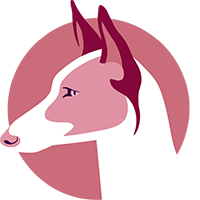
SQLQC maximizes CPU savings within your SQL applications by identifying tuning opportunities and automatically proposing cost-saving solutions – no other product on the market has this autonomous capability.
Gain a comprehensive view of your SQL environment. Track changes in SQL statements, monitor CPU consumption, identify unnecessary indices, and delve into historical performance data—all through an intuitive GUI powered by Grafana Dashboards.
The primary factor affecting mainframe operating costs is the application workload. While advancements like zIIP processors enable cost reductions, the application-specific workload remains critical. SQLQC addresses this by autonomously identifying tuning opportunities, such as missing indices.
It collects comprehensive data and provides a precise overview of SQL statement changes.
Track changes in access paths over time.
Monitor growth rates in CPU consumption per SQL statement.
Identify unnecessary indices with insert activity.
Access the historical data of each SQL statement, including CPU consumption and associated Class 3 wait times.
View the history of access paths for each SQL statement.
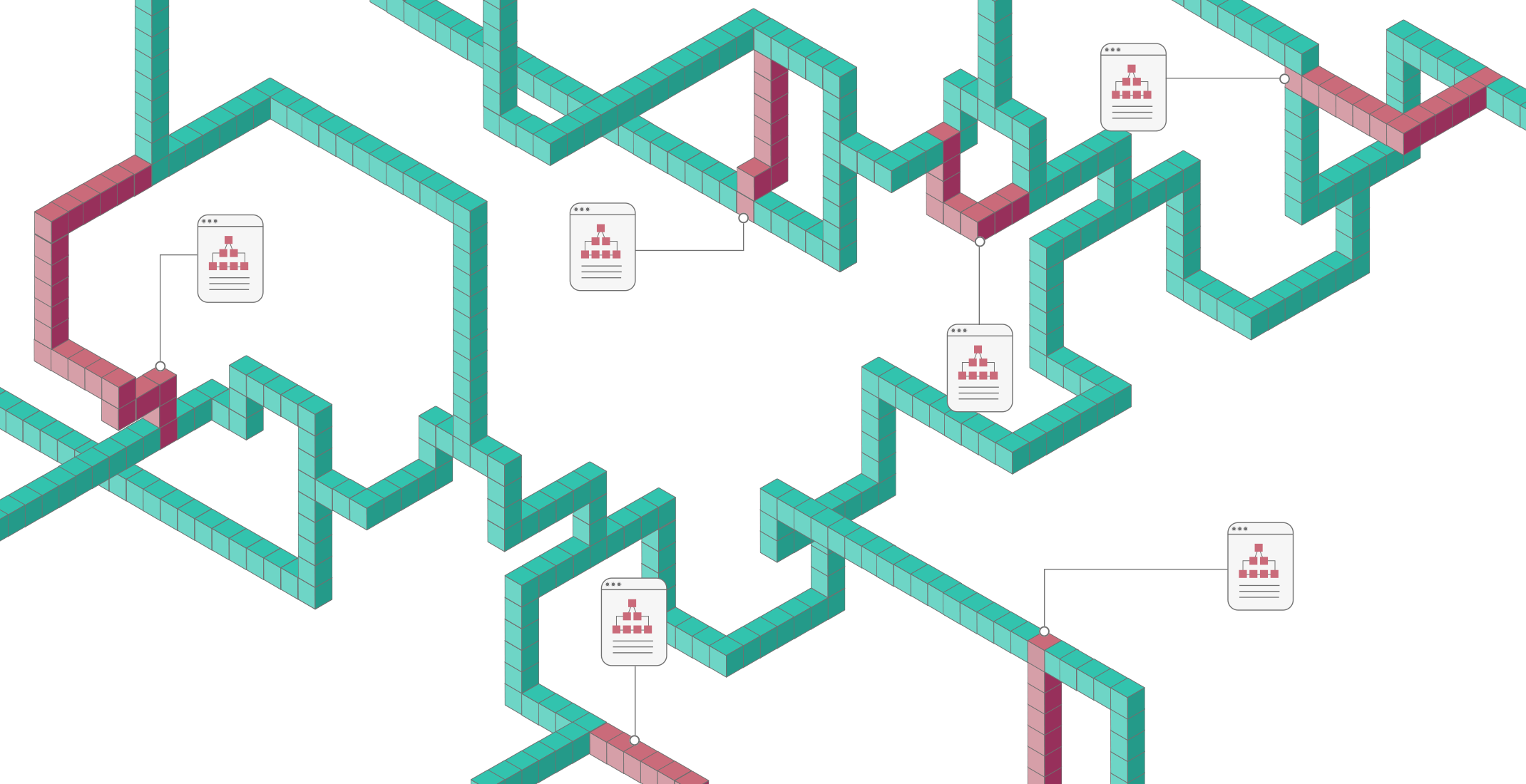
Grafana Dashboards clearly show which SQL statements have the highest costs and should be the focus of optimization efforts.
Identify and address frequent but
less impactful SQL queries.
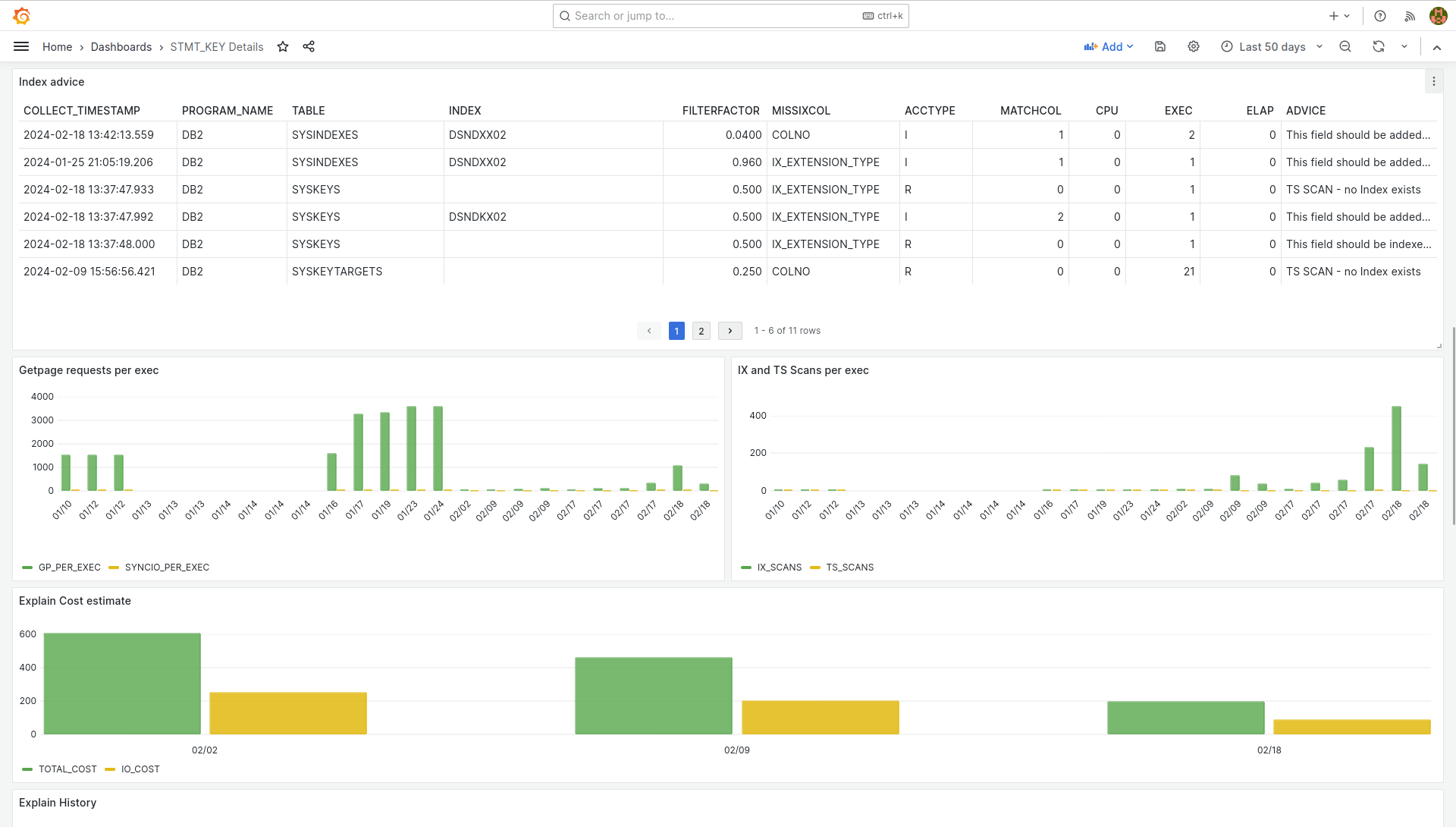
Clear Grafana evaluations are highly appreciated at REWE.
“Employees are motivated to review
CPU usage, assess SQL query performance,
and optimize their work with SQLQC.”
– Vi An Lieu, Db2 Administration REWE digital GmbH
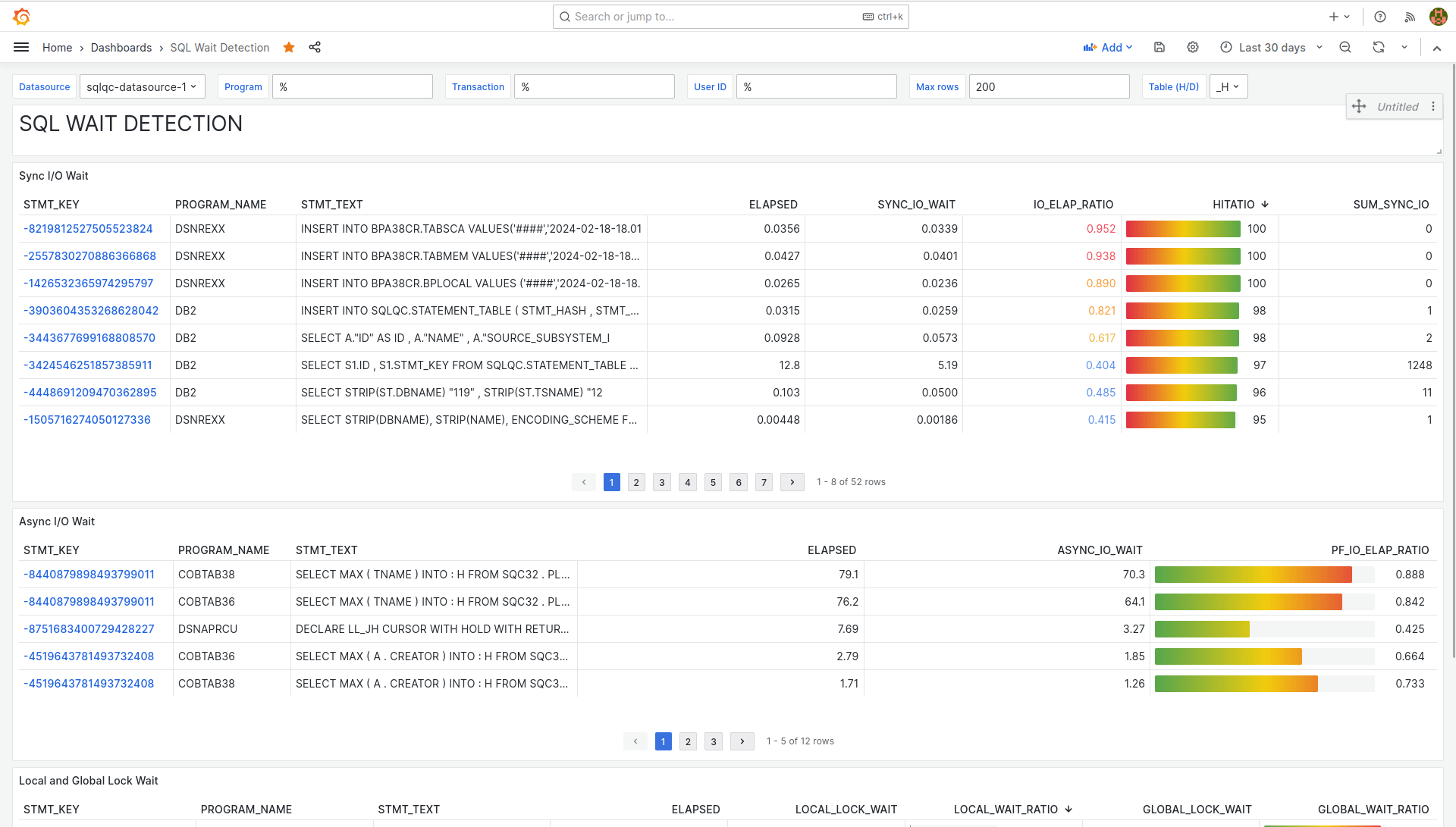
Concentrate cost-saving efforts during the highest rolling four-hour average (R4HA), typically between 10:00 AM and 02:00 PM.
Pinpoint the primary contributors to CPU consumption during peak periods for focused optimization.
Analyze long-term SQL statistics for tuning recommendations.
Detect and analyze access path changes.
Receive recommendations for missing or incorrectly defined indexes.
Access SQL History, Wait Analysis, Index Usage Statistics, and more.
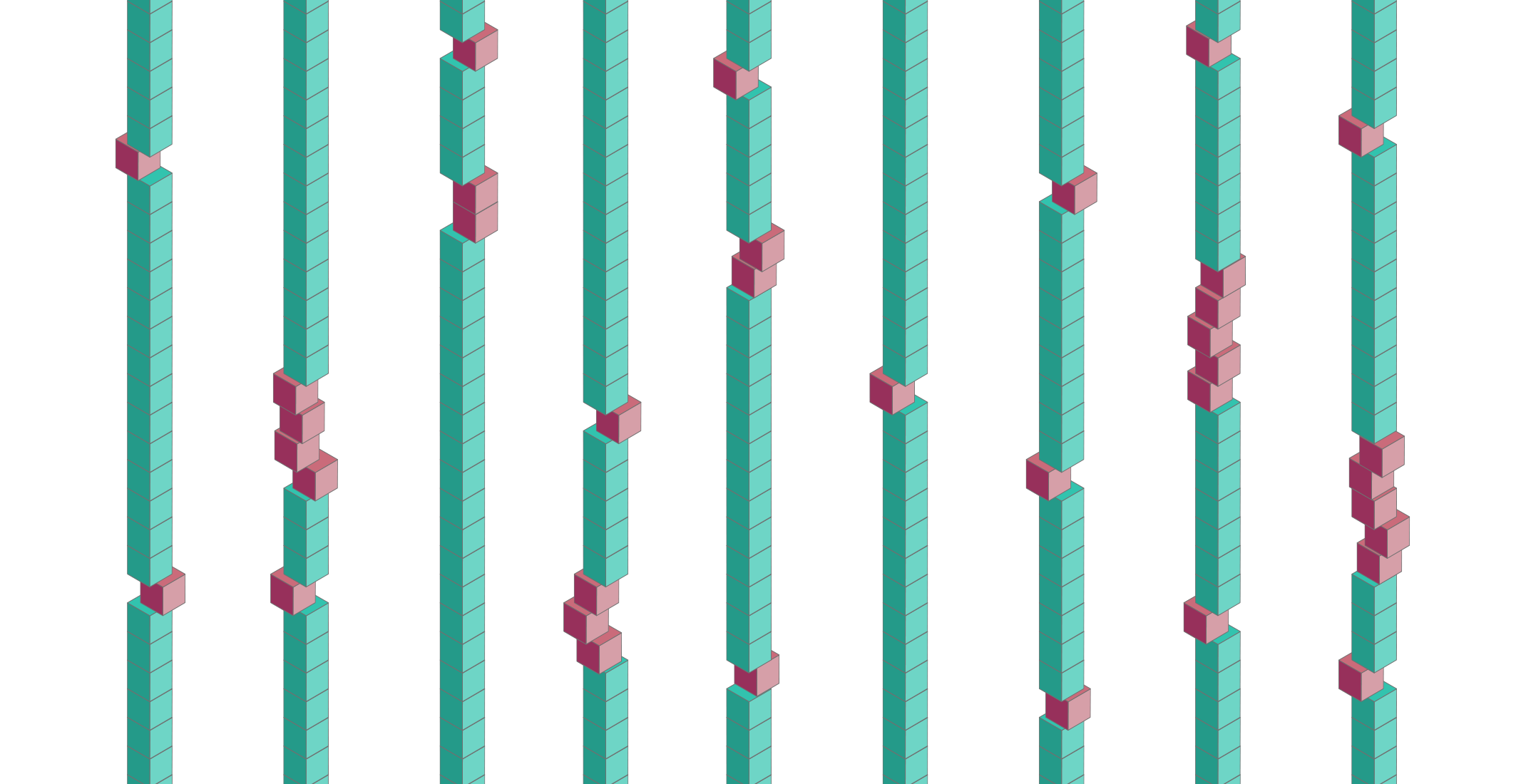
Collects static and dynamic SQL statement statistics.
Explains collected SQL statements with access plan history.
Investigates workload and provides index recommendations.
Verifies automatic index proposals.
Grafana-based dashboard for comprehensive monitoring and analysis.
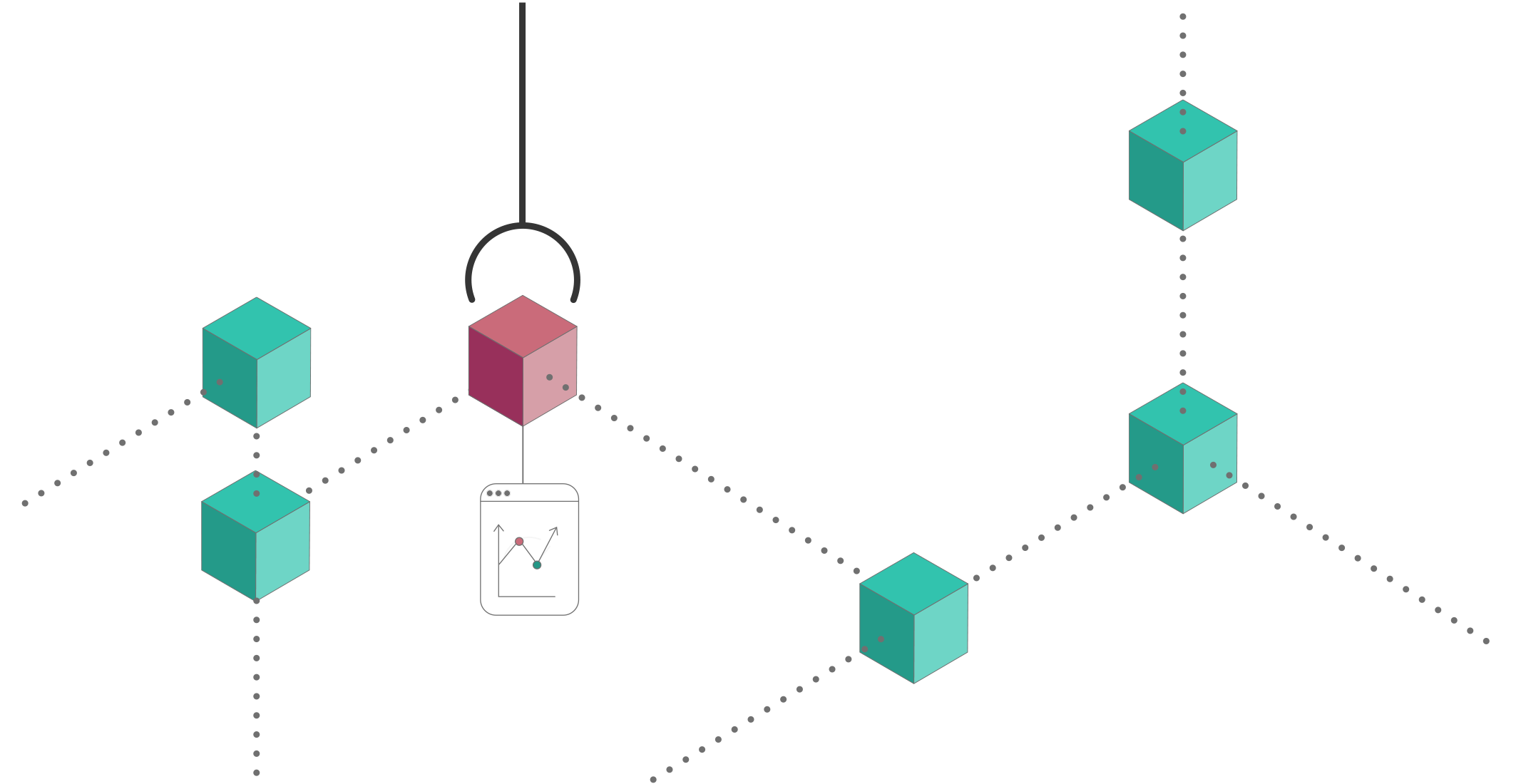
We use cookies on our website. Some of them are essential, while others help us to improve this website and your experience. If you are under 16 and wish to give consent to optional services, you must ask your legal guardians for permission. We use cookies and other technologies on our website. Some of them are essential, while others help us to improve this website and your experience. Personal data may be processed (e.g. IP addresses), for example for personalized ads and content or ad and content measurement. You can find more information about the use of your data in our privacy policy. You can revoke or adjust your selection at any time under Settings.