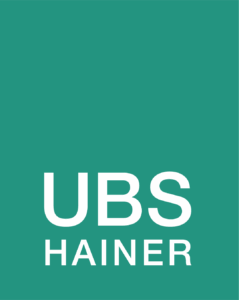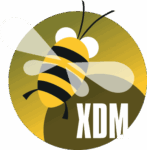XDM
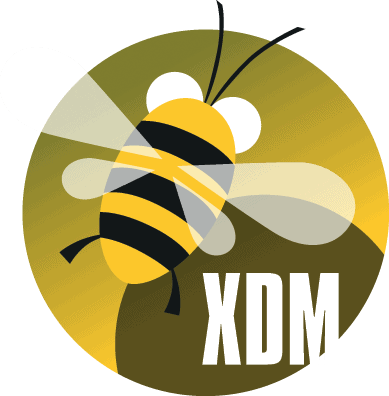
Connectors
XDM supports a wide range of connectors, enabling seamless integration into your landscape
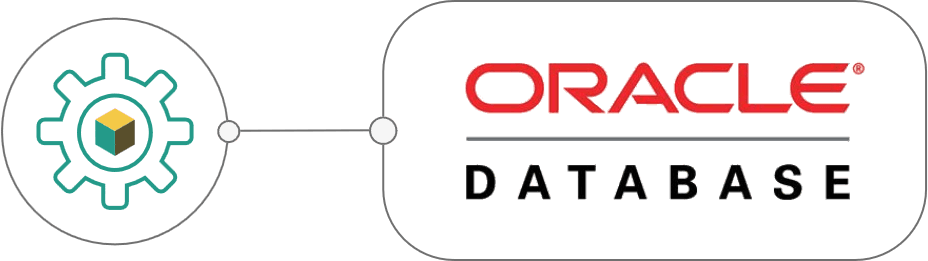
Oracle Database
Seamless Integration and Universal Data Handling
XDM leverages Oracle Data Pump and SQL*Loader to provide high-speed data transfers between Oracle instances. All Oracle data types are handled and transformed into a unified internal format, making data comparison and cross-platform masking easy. XDM supports both traditional installations and Oracle cloud-compatible, pluggable databases, ensuring you can work across various environments without friction.
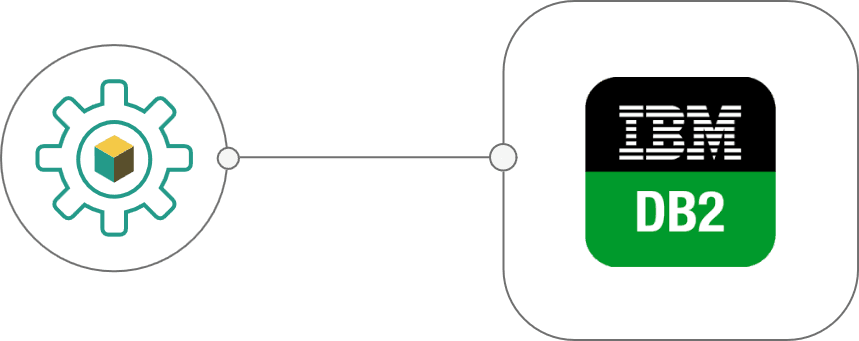
IBM Db2
Optimized for Multiple Db2 Platforms
XDM supports Db2 on z/OS, LUW, and I Series. It utilizes platform-specific utilities (such as UNLOAD/LOAD on z/OS and Import/Export on LUW) to enable reliable and fast data copies. Structural and data type conversions are built in, as is support for LOB and XML data, with the ability to handle character encoding transformations (ASCII, Unicode, EBCDIC) automatically. Consistent masking is guaranteed across all Db2 types and other platforms.

VSAM
Mainframe Access and Modernization
XDM enables test data management for VSAM and sequential data sets on IBM mainframes. Through its FileBridge Server (deployed on z/OS), XDM allows direct access and the creation of virtual views using COBOL copybooks. Mass data operations are optimized using DFSORT. Data is mapped to typical relational types, enabling integration with relational and cloud databases, including automated cross-platform transfers.
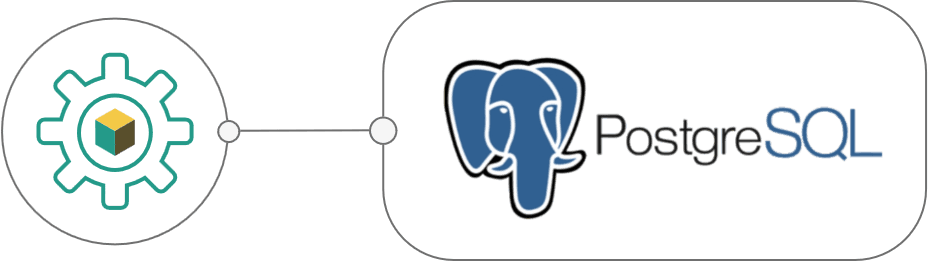
PostgreSQL
Data Diversity and Speed
For PostgreSQL, XDM uses the native COPY utility to enable quick, efficient data movement. All PostgreSQL data types are normalized into a unified form, allowing for straightforward comparison, transfer, and consistent masking across different database systems.
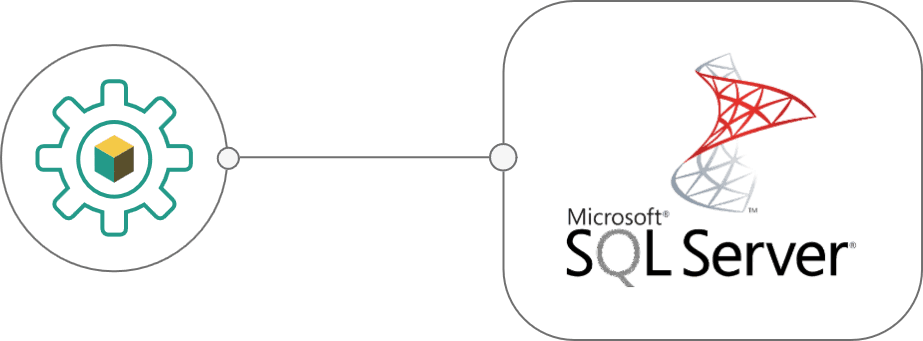
Microsoft SQL Server
Cross-Platform Flexibility
XDM integrates directly with SQL Server on Windows, Linux, and Azure. Data transfer is accelerated using the BCP utility, and XDM can also generate BCP files directly. All SQL Server data types are handled uniformly, providing easy cross-platform comparison and masking. Azure SQL DB is also supported for cloud-native use cases.
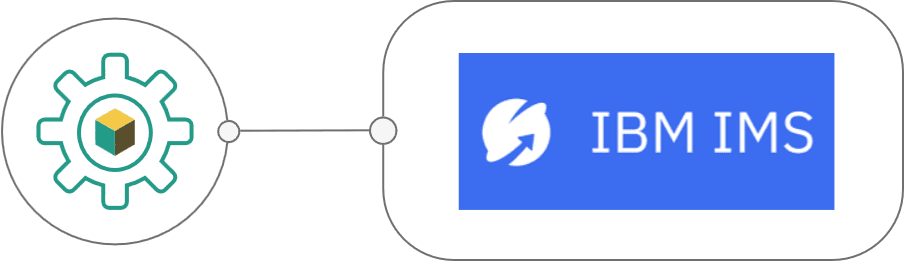
IBM IMS
Hierarchical Data, Relational Convenience
With IMS Connect, XDM accesses hierarchical IMS data and maps it to a relational model. “Hidden” columns that link segments are made visible, and XDM transforms data types to unify them—enabling comparison, transfer, and consistent masking even between IMS and other relational or cloud databases.
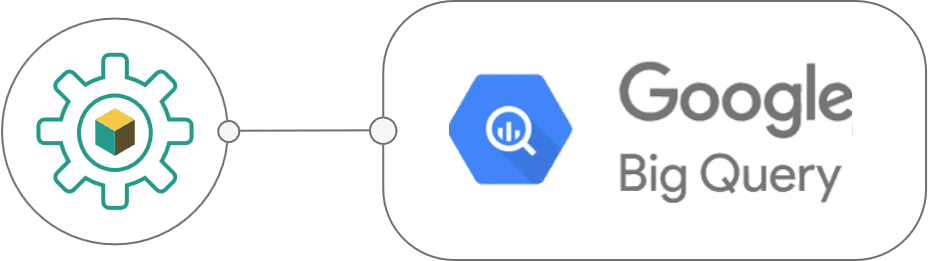
Google BigQuery
Cloud-Native Data Lakes and Integration
Using the BigQuery Streaming API, XDM facilitates rapid data transfers within Google BigQuery environments. Data types are unified for easy comparison and masking. BigQuery is often used as a data lake for collecting, masking, and distributing test data, enabling subsequent distribution to other platforms such as Oracle, Db2, or SQL Server.
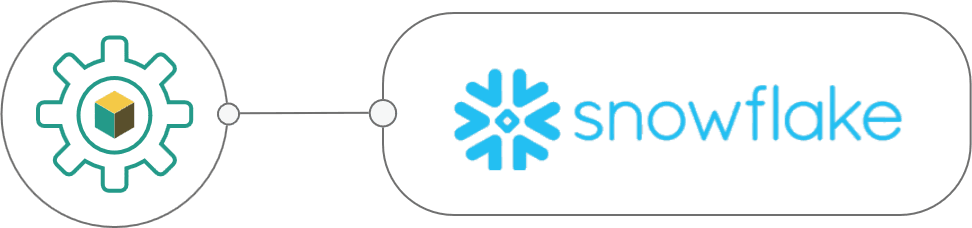
Snowflake
Modern Data Warehouse Support
XDM rapidly moves test data within and across Snowflake environments, using efficient SQL data transport and batch capabilities. Snowflake-specific data types are normalized, with consistent masking and easy integration of test data workflows across on-premise or other cloud platforms.
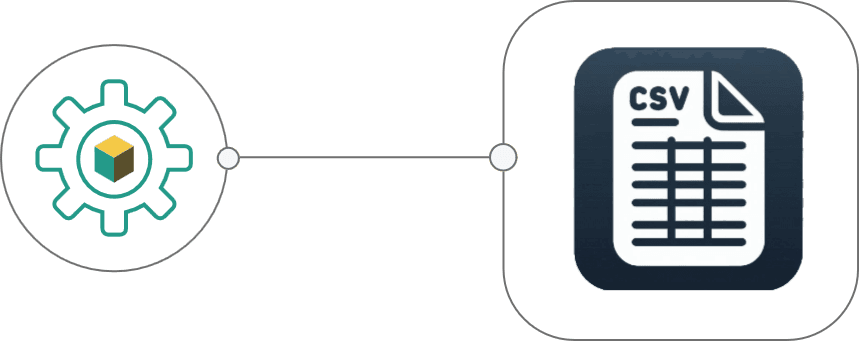
CSV & Flat Files
Universal Data Exchange
XDM supports the import and export of CSV and flat files. This allows for flexible data masking, extraction, and transfer between virtually any system that can read or write CSV, including legacy or niche applications.
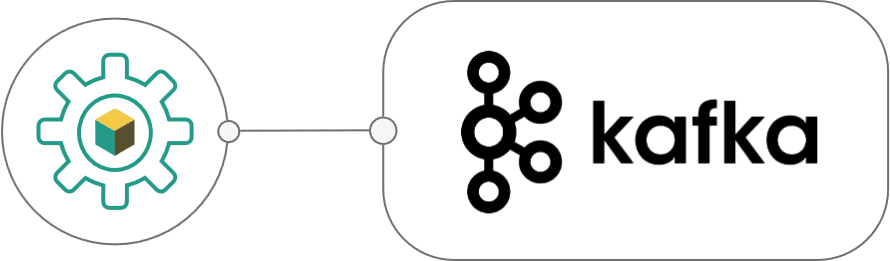
Apache Kafka
Flexible Streaming Data Integration
XDM supports reading from and writing to Apache Kafka topics, enabling integration of streaming data within your test data management processes. Users can specify a variety of message filters, including partition, timestamp, or offset, to precisely select which messages should be processed. XDM ensures that messages can be imported into target systems while preserving their original chronological order. Additionally, XDM provides robust data masking and anonymization capabilities for message contents, ensuring compliance and privacy when transferring sensitive data.
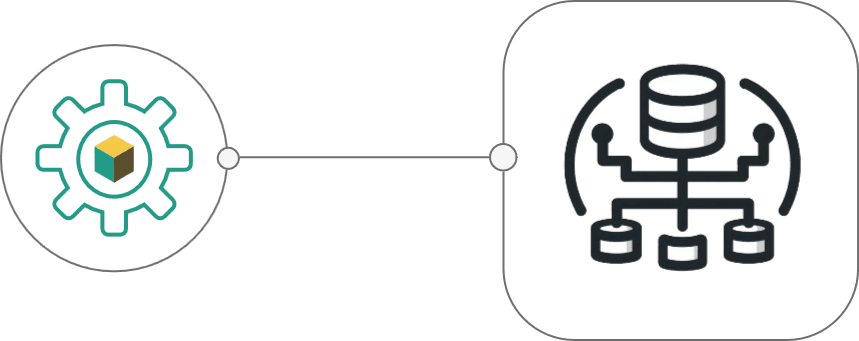
Generic JDBC
Versatile Database Connectivity
XDM’s generic JDBC connector allows connection to any database with a JDBC driver. This includes a wide range of relational databases, key-value stores, and document databases. Users can read, modify, and write data using standard SQL queries, with support for high-performance operations tailored to specific project needs.
Webservices and APIs
API-First Test Data Management
XDM Webservice Connector helps enterprises deliver faster, safer releases by turning REST APIs into governed, reusable test data pipelines. It captures complete business datasets across linked endpoints, provisions them into target services automatically, and applies consistent masking and transformations, reducing manual effort, risk, and dependency on API experts.