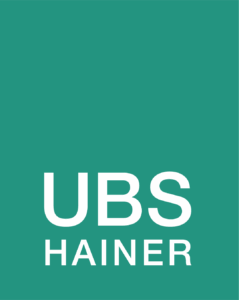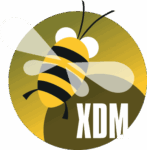XDM
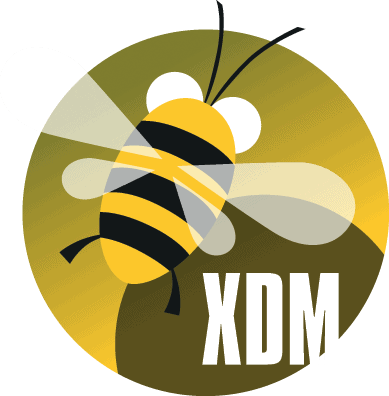
Data Orchestration Platform
Enhance your Application Testing
Empower your teams with test data management that goes beyond simple copying. XDM delivers test data seamlessly – ensuring control, speed, and compliance in every environment.
Why use XDM
Organizational
Configure, share and control test data management across roles and departments
Boost productivity by providing data-on-demand across functions and departments
Shift from a reactive process to a proactive data strategy
Technical
Deploy test data seamlessly across all platforms in a unified process
Automate complex data workflows to reduce manual effort
Minimize errors in processing
Regulatory
Mask and anonymize sensitive information
Control access to data and processes
Ensure compliance with data privacy regulations such as GDPR, HIPAA, etc.
Value for your Teams
Developers
Specific data for creating tests and error analysis
Testers & Product Teams
Repeatably deliver realistic and consistent data to validate products
Automation engineer
Reproducible mass-data for regression and load testing
ML Engineers
Real-world mass data to (re-)train and test your AI models
Data Supply:
Automated. Repeatable. Secure.
Test data on demand. Completely trackable and logged.
Central roles for a data flow without compromise
Data Operator
Designer of the test data process
Know how entities are stored,
connected and accessed
Have the skills to distribute data
and automate processes
Understand entity, relationships & access
Data Consumer
Consumers with a clear data path
Specify the data requirements for their tasks
Understand business objects and dependencies
Rely on operators for efficient provisioning






Real-world XDM Solutions
Banking
Testing teams cover various platforms: Db2 z/OS, Oracle, SQL Server
Complex, interdependent data structures
XDM was the only solution to meet POC criteria
Centralized control, automation, and daily tailored data supply for teams
Insurance
Insurer (5,000+ employees) using Oracle, SQL Server, Db2, IMS (10+ PB data)
200 developers & testers across departments depend on provisioning
XDM delivers on-demand data into 600+ tables for 80,000 contracts daily
Self-service data shop enables independent, custom requests
Retail
Retailer (3,800+ stores) with a complex application landscape (central Db2, others as satellite)
Development teams need individual data provisioning & independent configs
XDM serves as a central platform for diverse databases and team workflows
Provision processes are reusable by other teams via the data shop