XDM
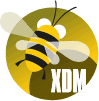
CI/CD Testing
Automate CI/CD test data integration and DevOps workflows—all with enhanced security. Reusing consistent test data ensures reliable, repeatable results, speeding up test ramp-up time
Realistic test data
for CI/CD
The goal of CI/CD testing is to approve a deployment release only if it passes the functional test requirements. To effectively test an application under real-world scenarios, it’s essential to use test data that accurately reflects those conditions.
Realistic test data
for CI/CD
Prepare the test environment
Generating test data without an automated system is a time-consuming process, often requiring careful manual checks for usability. Don’t let this delay your development and deployment. Continuously adapt your test data to align with the evolving software development process.
Prepare the test
environment
Integrate XDM
in CI/CD processes
Initiate test data delivery directly from your CI/CD tool. Jenkins, TeamCity, CircleCI, Bamboo, GitLab, and various other platforms can interact through XDM’s REST API to initiate parameterized test data requests.
Integrate XDM
in CI/CD processes
Define test data
delivery workflows
XDM’s workflow language and hook support enable the implementation of custom logic and automation to manage test data effectively.
Define test data
delivery workflows
Use built-in API clients
XDM features built-in clients for automating tasks such as calling REST endpoints, querying data, rebuilding indexes, populating search catalogs, accessing internal services, and using importable APIs to call additional services. This functionality extends beyond mere data population, ensuring that the entire application stack is ready for test execution.
Use built-in API clients
Provide reliable test data for automated tests
Ensure reliable and repeatable tests by reusing the same data for each test execution. This approach will eliminate the headache of fixing bugs that destroy application data.
Provide reliable test data for automated tests
Speed up your
integration test suite
Advanced automated tests require a starting point within the application. By providing the right test data, you can accelerate your test ramp-up time.
Speed up your
integration test suite
Align the test input data with your test data
Base your tests directly on the data using the classification terms of the delivered business objects as coordinates for test execution.
Align the test input data
with your test data
Generate expected
test results directly
from the data
Utilize the test data to derive expected results for your tests. Verify the correct display of underlying business objects by reapplying actions and transformations on the application. Finally, compare the resulting data to that produced by the previous version to ensure consistency.

