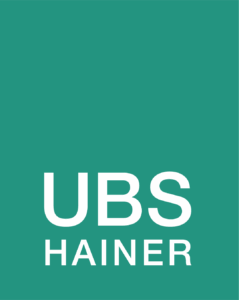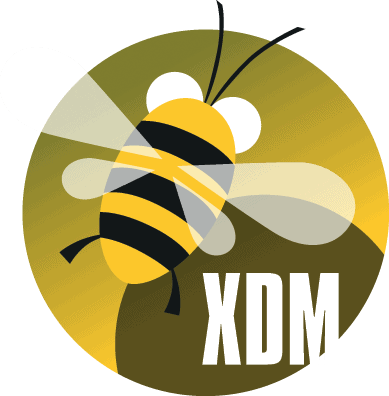Unlock business
intelligence for your
test data
With the Test Data Finder, you can experience the power of business intelligence tailored for your tests. Gain valuable insights into test cases and their edges by creating a comprehensive test data index.
Unlock business
intelligence for your
test data
Understand your
data better
Get the most out of your data by leveraging multiple statistics on all attributes of your application entities. Explore minimum, maximum, median, and average values to glean insights into numeric data. Delve deeper into value distribution using deciles and enumerate and count character data values.
Understand your
data better
Explore multi-
dimensional edge cases
Combine statistics from various attributes and identify specific outliers within your overall data or align them with current test requirements. For example, discover the oldest customer among the top ten in sales.
Explore multi-
dimensional edge cases
Search across multiple
application environments
Directly search for appropriate test case data in your test environment, or, search the production environment to identify potential test cases to move into test environments. Understand differences in the data between different test environments.
Search across multiple
application environments
Integrate with the
Data Shop
The Test Data Finder is directly linked to the Data Shop, XDM’s test data provisioning tool. Extract, mask, and effortlessly provide data into your chosen test environment.
Integrate with the Data
Shop test data provisioning
Tailor application modeling to your needs
Configure entities with multiple attributes. Map technical table and column names with your internal classification terms and application-specific names.
Tailor the modeling of
each application
Define entity relations
Establish entity relations by defining connections between all entities, allowing for one or multiple relations. Each relation can be configured independently, such as “Employee works in Department” and “Employee is head of Department.”
Define entity relations
Interactive user interface
Use the interactive query tool to configure search parameters on all attributes with different operators and custom values. Browse the results and explore the test data by changing, adding, or removing search parameters.
Interactive user interface
Share your favorite queries
Custom and often-used search parameter configurations can be stored and shared with other users. Use your favorite queries to get real-time results in your test environment or as a base to explore the data even further.
Share your favorite queries
Integrate with your
automation processes
Queries on test data can be used in automated scripts to provide different, but equally classified data as a base for regular test runs.