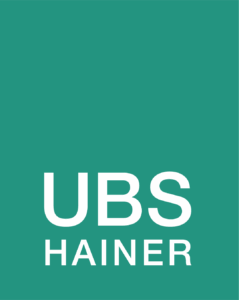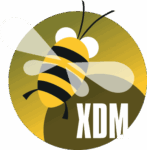XDM
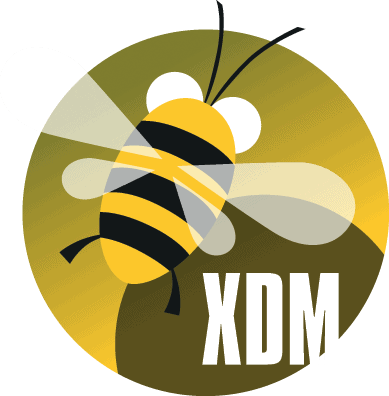
Cloud
Verwalten Sie mit XDM mühelos Testdaten in Ihrer Cloud-Infrastruktur. Ob bei der Migration von Bestandssystemen oder der Optimierung von Cloud-Plattformen - XDM bietet eine skalierbare Lösung für die Verwaltung von Testdaten.
Verwaltung von Testdaten für Cloud-Anwendungen
Die Bereitstellung von Anwendungen in einer Cloud-Infrastruktur sollte durch eine Testdatenstrategie unterstützt werden. Alle Plattformen, von Legacy-Systemen bis hin zur Cloud, sollten ab dem Migrationsprozess abgedeckt sein.
Handle test data for
cloud applications
Daten in Cloud-Datenbanken extrahieren und anwenden
Die Datenbanksysteme können auf eine Cloud-Infrastrukturplattform verlagert werden. Verbinden Sie sich mit Cloud-Datenbanken und meistern Sie die Herausforderung der Testdaten über Systemgrenzen hinweg. Stellen Sie eine Verbindung zu Oracle PDBs, AzureDB, PostgreSQL und EnterpriseDB her und integrieren Sie sie in Google BigQuery, Apache Spark und andere Cloud-Datenbanken.
Extract and apply data
in cloud databases
Bereitstellung von Testdaten mit den APIs Ihrer Anwendungsdienste
XDM vereinfacht die Datenintegration, indem es das nahtlose Lesen aus REST-APIs ermöglicht, robuste Datenmaskierungsmethoden integriert und das direkte Zurückschreiben in Anwendungs-APIs erlaubt. Dies reduziert den Bedarf an tiefgreifenden technischen Kenntnissen der Datenbanksysteme und macht sie leichter zugänglich und benutzerfreundlich. XDM erleichtert die Einbeziehung von Anwendungen in den Prozess der Testdatenbereitstellung, selbst wenn die Datenbanksysteme nicht angeschlossen sind.
Provide test data with your
application service APIs
Verbinden von Datenbanken
Verwenden Sie den generischen JDBC-Konnektor von XDM, um mit Daten in Key-Value- Speichern und Dokumentendatenbanken zu interagieren. Mit dieser Funktionalität können Sie Hadoop-Cluster, Redis-Speicher und MongoDB-Daten in Ihre Testdatenprozesse integrieren. Außerdem können Sie die APIs dieser Datenbanken zum Lesen, Ändern und Schreiben von Daten verwenden. XDM unterstützt auch hochleistungsfähige Bindungsanforderungen für bestimmte Projekte.
Verbinden von Datenbanken
XDM in Kubernetes oder OpenShift installieren
Installieren und verwalten Sie XDM innerhalb eines Kubernetes- oder OpenShift-Clusters mithilfe des mitgelieferten Helm-Charts, das den Prozess standardisiert und vereinfacht. Integrieren Sie nahtlos Infrastructure-as-Code-Systeme wie Terraform und Flux, um die Installationsschritte zu automatisieren. Definieren Sie Ihre gewünschte XDM-Installation, und sie wird automatisch bereitgestellt. Kubernetes oder OpenShift übernehmen dann die Bereitstellung, Skalierung und Aktualisierung der Ressourcen.
XDM in Kubernetes oder OpenShift installieren
Konfiguration
Die Konfigurationsbereitstellung von XDM kann Ihre Konfigurationsdateien mit einem Git- Quellcode-Repository verwalten. Das Konfigurationsformat ist für Menschen lesbar, und Änderungen werden automatisch übernommen.
Konfiguration
Integration
Alle Prozesse können über die REST-API von XDM gestartet oder geplant werden. Konfigurationen können über eine Import- und Exportfunktion geändert werden. Ein Jenkins- Plug-in ist ebenfalls verfügbar. XDM kann andere Tools über deren APIs aufrufen. Diese Aufrufe können vor oder nach einzelnen Aufgabenschritten oder innerhalb von Workflows erfolgen.
Integration
Effizientes Prozess- management mit XDM
Mit der REST-API von XDM können Sie alle Prozesse einfach starten oder planen. Nutzen Sie die Import- und Exportfunktion, um Konfigurationen mühelos zu ändern. Für zusätzlichen Komfort bietet XDM ein Jenkins-Plug-in. XDM unterstützt die nahtlose Integration, indem es andere Tools über deren APIs aufruft. Diese API-Aufrufe können vor oder nach einzelnen Aufgabenschritten oder innerhalb von Workflows erfolgen und bieten so maximale Flexibilität und Kontrolle über Ihre Prozesse.
Effizientes Prozess- management mit XDM
Konsistente Daten- maskierung über Cloud- und Legacy-Systeme hinweg
Nutzen Sie die leistungsstarken Maskierungs- mechanismen von XDM für alle Ihre Testdaten. Egal, ob Sie mit Cloud-Technologien oder älteren VSAM-Clustern arbeiten, XDM ermöglicht eine nahtlose und einheitliche Datenmaskierung. Wenden Sie Out-of-the-Box-Methoden für eine schnelle Anwendung an oder passen Sie Ihre Maskierungslösungen an, um spezifische Vorschriften und Testanforderungen zu erfüllen.