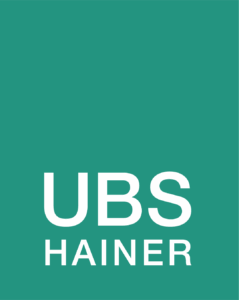zHISR generates a “hot spot analysis” of customer, vendor or operating system program execution. You can start and stop hardware event data collections and view the status of an HIS run. The tool generates three reports:
Full analysis: the full analysis report displays all selected sample data. From this report, you can drill down to a spot analysis report for any line item.
Spot analysis: this detail report identifies the offsets of instruction addresses monopolizing CPU capacity.
Associated data: this report includes the program text in context. You specify the amount of context to include.
Reports can be printed, saved to a data set or exported in CSV format.
zHISR analytic reports are based on data created by z/OS Hardware Instrumentation Services (IBM System z10 or better) and stored in a z/OS UNIX file system. The zHISR UNIX interface lets you navigate the file system, browse files and even delete them.
zHISR also includes a memory display/alter utility that lets you view main storage in the CPU you are logged on to.
zHISR uses resources efficiently and costs little to run. If zIIP specialty engines are available and zHISR is APF authorized, nearly all of zHISR CPU processing is redirected to a zIIP.