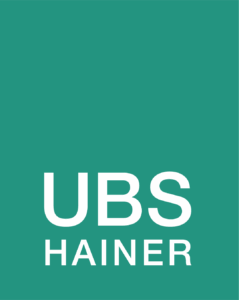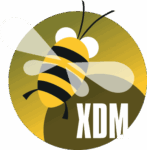XDM
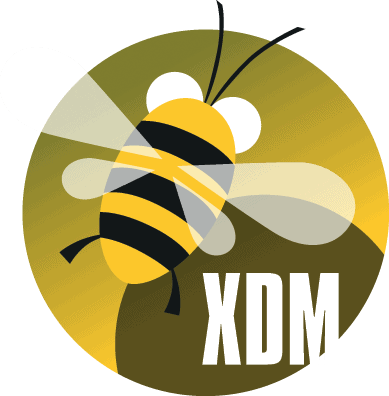
Getting Started
Easily set up and manage test data.
Step 1: Connect your database systems
Set up access to the required database systems, identify the systems containing the relevant
test data, and configure a dedicated user with the appropriate permissions to access the data.
Step 1: Connect your
database systems
Step 2: Model
your applications
The application’s data model is made up of application-specific objects distributed across various database tables. Define for XDM the functional relationships of the associated tables. Typically, this modeling process is incremental, starting with a specific scope and gradually expanding to encompass other parts of the application.
Step 2: Model
your applications
Step 3: Configure the application environments
The environment configuration defines the specific environments where the application data is available. A typical application environment includes production, test, and development instances, each with one or several instances. These environments must be registered in XDM and can serve as source or target.
Step 3: Configure the application environments
Step 4:
Setup data masking
Identifying objects containing sensitive data and defining how they should be modified is crucial. In XDM, these modifications can be centrally mapped using modification methods, which are reusable modules that describe how to change data. They effectively mask sensitive data of the same type across systems and applications.
Step 4:
Setup data masking
Step 5: Set-up the
on-demand data shop
To provide users with a test data provisioning self-service via the Data Shop, first create a copy workflow outlining the processing of data and the utilization of the Data Shop.
The Data Shop serves as an initial hub for testers to find and order test cases that meet their requirements. Testers can fill out a web form with parameters defined in previous steps, such as the classification term of the business object to copy, the options to select which parts of the application should be copied, the source and target environments, and other test case-specific settings.
Step 5: Set-up the
on-demand data shop
Final Step:
Automate the Test Data Provisioning Process
Once set up, XDM enables each tester to independently search for and provide test data without requiring manual intervention from other specialists. Test data provisioning within intricate system landscapes is entirely automated and can be initiated through a single ordering process by an individual.